Marked OMR Response Positions
Background Merged for Context
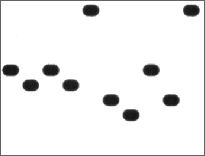
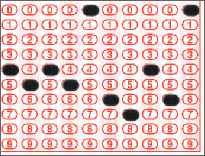
Because ScanTools is a dropout ink system, attempting to perform OMR editing on a raw clip would simply show marked OMR response positions with no surrounding context information. Therefore, ScanTools supports a background form image, which is merged with the clips during editing and image archiving, resulting in clips positioned over a picture of the form.
|
Marked OMR Response Positions |
Background Merged for Context |
|
|
|
ScanTools does not generate these background form TIFF files. Best results will be obtained if the TIFF is generated by the same software that was used to design the form, guaranteeing dimensional accuracy. The resolution of the TIFF should be the minimum required for a clear, usable image in the editor at the desired zoom factor - larger TIFFs will take more time to load and may cause noticeable delays during editing. The TIFF can, and probably should, be in color. For best performance, the TIFF should be a 16-color image.
There are no minimum requirements for the size or quality of the background form TIFF but it must be accurate dimensionally for clips to be superimposed on it. Good results are obtained with 150 dpi to 400 dpi resolution, 16-color TIFFs, with 400 dpi background form images providing the best image quality. Additionally, for best results, the background form files supplied by the vendor should be in the same orientation as the way the form is scanned.
Specifying Background Form Files for Your Application: Background form image files are specified for your application in the Add/Replace Background Form Images for Sheet # dialog.
Background Form File Name and Path Name Reference: The background form image file and path names for your application are identified in the Image Clips dialog.
Improving Background Form Alignment: If your form has the required form ID mark and timing marks, you can use the OMR/Merge Horizontal Adjustment in the Application Settings dialog to improve the alignment of the background form image to the scanned image. See Also: Horizontal Adjustment.
NOTE: If you install your application by using the Install Application function, and a background form image file is identified for the application on the Image Clips dialog, then ScanTools will search the directory path specified for it during installation of the application. If it does not find the directory, it will search the ScanTools Plus\Applications directory for the specified file. If it is found in the ScanTools Plus directory, the directory path will be updated to reflect that path. If it is not found, ScanTools Plus will return the error "A background form image cannot be loaded."
|
See Help on Help for additional information on using this help file. See Scantron Technical Support for additional information on technical support and training options. See the ScanTools Suite System Requirements for further details on hardware and software requirements. ScanTools is a suite of products; the specific information you want may appear in the help for a different module. If you don't find what you're looking for here, try one of the following:
|
Scantron Corporation
Customer Service (forms, products, and services): 1-800-SCANTRON (722-6876) Technical Support: 1-800-445-3141 |
|
|
Copyright © 1998-2012 Scantron Corporation. All rights reserved. Use permitted only under license. www.scantron.com. No part of the Help or user guides may be reproduced in any form, or by any means, without express permission from Scantron Corporation. LINKS TO THIRD PARTY SITES This help system may contain links to third party websites ("Linked Sites"). The Linked Sites are not under the control of Scantron and Scantron is not responsible for the content of any Linked Site, including without limitation any link contained in a Linked Site or any changes or modifications to a Linked Site. Scantron is not responsible for web casting or any other form of transmission received from any Linked Site. Scantron provides Users with the ability to link the Assessment System to the Linked Sites as a convenience to you, and the inclusion of any link does not imply endorsement by Scantron of the Linked Site or any association with its operators. |
||