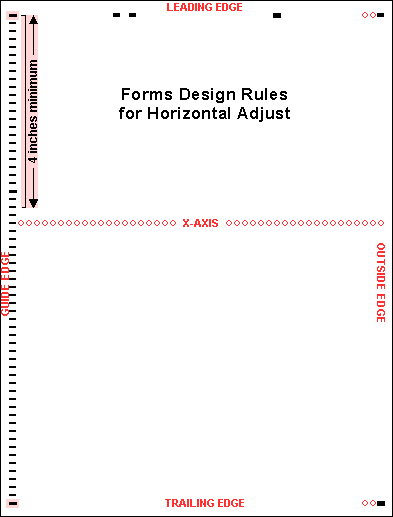
The application definition provides a control that improves alignment in the horizontal direction, across the width of a form, (x axis) for specific uses listed below. The OMR/Merge Horizontal Adjustment control is located in the Application Settings dialog; it affects all documents in the application.
The OMR/Merge Horizontal Adjustment is available for all Read Cell Spacings except .300 line read.
Enabling the control improves alignment in the horizontal direction (x-axis), of the following items:
Use of this control requires that the following items are printed on the scannable document, and are also included in the background form image, which should match the scannable document exactly.
|
OMR Response Spacing |
Form Width |
Form ID Mark Location |
|
|---|---|---|---|
|
.166 |
8-1/2 x 11 inches |
Use response position 45, 46, or 47 |
|
|
Less than 8-1/2 x 11 inches |
Use one of the last three response positions available, but no closer to the timing track than position 28 |
||
|
.166 48 cell |
8-1/2 x 11 inches |
Use response position 46, 47, or 48 |
|
|
Less than 8-1/2 x 11 inches |
Use one of the last three response positions available, but no closer to the timing track than position 28 |
||
|
.200, Offset .200, .200 line read |
8-1/2 x 11 inches |
Use response position 38, 39, or 40 |
|
|
Less than |
Use one of the last three response positions available, but no closer to the timing track than position 21 |
||
The picture below shows the requirements for the printed form and matching background form image.
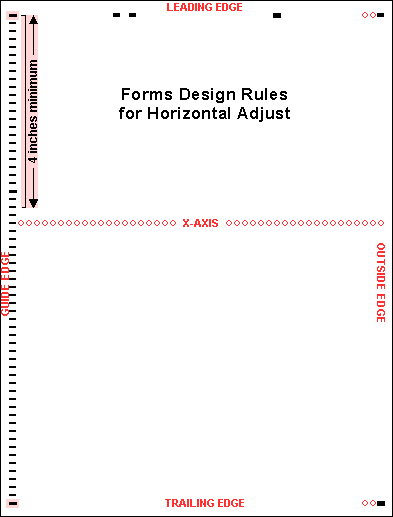
NOTE: If your forms do not contain the requirements for form ID marks and timing marks, and you enable the control, no horizontal adjustment is made. You receive no warnings. This could result in a merged background that is not well aligned, and for ScanFlex, during scanning, variations in response positioning would not be detected, resulting in scanning errors or missed data.
|
See Help on Help for additional information on using this help file. See Scantron Technical Support for additional information on technical support and training options. See the ScanTools Suite System Requirements for further details on hardware and software requirements. ScanTools is a suite of products; the specific information you want may appear in the help for a different module. If you don't find what you're looking for here, try one of the following:
|
Scantron Corporation
Customer Service (forms, products, and services): 1-800-SCANTRON (722-6876) Technical Support: 1-800-445-3141 |
|
|
Copyright © 1998-2012 Scantron Corporation. All rights reserved. Use permitted only under license. www.scantron.com. No part of the Help or user guides may be reproduced in any form, or by any means, without express permission from Scantron Corporation. LINKS TO THIRD PARTY SITES This help system may contain links to third party websites ("Linked Sites"). The Linked Sites are not under the control of Scantron and Scantron is not responsible for the content of any Linked Site, including without limitation any link contained in a Linked Site or any changes or modifications to a Linked Site. Scantron is not responsible for web casting or any other form of transmission received from any Linked Site. Scantron provides Users with the ability to link the Assessment System to the Linked Sites as a convenience to you, and the inclusion of any link does not imply endorsement by Scantron of the Linked Site or any association with its operators. |
||