

Product Overview
- Single dual-sided read-head scans optical mark read (OMR) and color image scanning in a single pass
- 500 sheet autofeed; 500 sheet output tray
- High-speed: up to 6,600 sheets per hour
- Scans up to 16 mark levels, 256 grayscale levels, 16 million colors
- Captures pencil or ink OMR marks, barcodes, handprint, images (complete form or image snippets such as comment clips, handwritten responses, student pictures, thumbprints, and much more)
- Add-on stacking options to increase automated sorting
Optional Accessory - Flex Stacker
The Flex Stacker Accessory adds additional capacity and sorting capabilities.
- Easy installation; no tools required
- Open paper path
- Two output bins for sorting scanned forms:
- 2 500-sheet capacity bins
- Sort criteria configurable in ScanTools Prisma
- High-speed sorting—no slow down in scanning
- Reduced desktop footprint compared to the iNSIGHT 700c with output tray
- Sorts forms into bins in same order as input hopper, reducing storage complexity
- Flex modes increase your sorting capabilities
| Sort failed forms | X | |
| User-specified edit stacking | X | |
| Primary bin capacity | 500 | |
| Select bin capacity | 500 | |
| Supports 3.67″ x 5″ (93 mm x 127 mm) to A4-size sheets | X | |
| Supports sheets smaller than 3.67″ x 5″ (93 mm x 127 mm) | X | |
| Supports sheets larger than A4 | X | |
| Forms stack in original order | X | |
| Smaller desktop footprint | X | |
| Can use Flex Modes | X |
Flex Modes
If you scan multi-sheet booklet forms, and need to keep the booklets together, Flex Modes are for you. Using flex modes ensure that, in addition to the specific sorting describe below for each mode, if there is an error on a sheet, the scanner will stop to allow you to pull all of the pages of the failed booklet and keep the booklet together.
| Physical Description | Length: 32” (81 cm) Height: 9” (23 cm) Width: 13.75” (35 cm) Weight: 42 lbs (19 kg) |
| Environment | Operating Temperature: 60° to 85° F (16° to 29° C) Humidity: 40% to 60% non-condensing Heat Dissipation: 2,600 BTUs per hour total system |
| Power | 100–240 VAC +/-10% single phase; 47–63 Hz +/-5%; requires 15 amp dedicated circuit, single phase |
| Communications | USB 3.0 connection |
| Operation | 2.5” x 5” to 9” x 14” (60-100 lb. Offset); uses both Mark Reflex and Trans-Optic forms. Form Input Capacity: Autofeed 500 sheets. Output Stacker Capacity: 500 sheets. Controls: One push button switch. Scanning Rate: up to 6,600 sheets per hour (Actual scanning rate depends on quantity of data read from the form and the amount of processing done on that data while scanning). |
| Components | Read Head: pencil, ink, and image scan; 16 level mark discrimination, 256 grayscale levels, 16 million colors; self-calibrating read head; two sided reflective read; Scantron .166”, 0.200″, and 0.300″ formats Form Transport: Automatic feed; open design Barcode capture: Barcodes captured as image snippets, then interpreted by software |
| Software Interfaces | The iNSIGHT 700c scanner is compatible with ScanTools® Prisma. This software allows you to maintain files and define scannable forms—plus scan, edit, validate and display data. For added value, the software converts files of scanned data into formats compatible with other commonly used packages, such as Microsoft® Access, Excel, Lotus® and SPSS® software. |
| Spacings | .166, .166 48 cell, .200 inline, .200 offset, .200 line read, and .300 line read |
Note: This scanner is not intended for use with laptop computers.
PC Hardware
- Intel Core i7 quad-core processor, 3.6 Ghz or above
- 8 GB RAM
- 1 TB HD, 7200 RPM, or better (2 drives for scan time archiving)
- USB 3 Super Speed port
- 1280 x 1024 screen resolution (minimum 1024 x 768), 24-bit color
- PCIe Graphics card with GeForce GTX-1060 or higher NVIDIA GPU
Operating Systems
- Windows 10 64-bit operating systems, with all hotfixes and service packs installed.


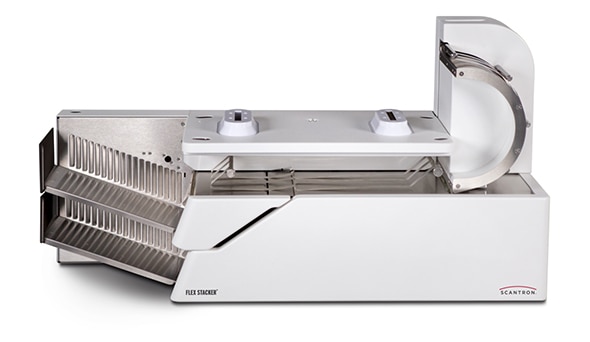
 The Flex Stacker
The Flex Stacker